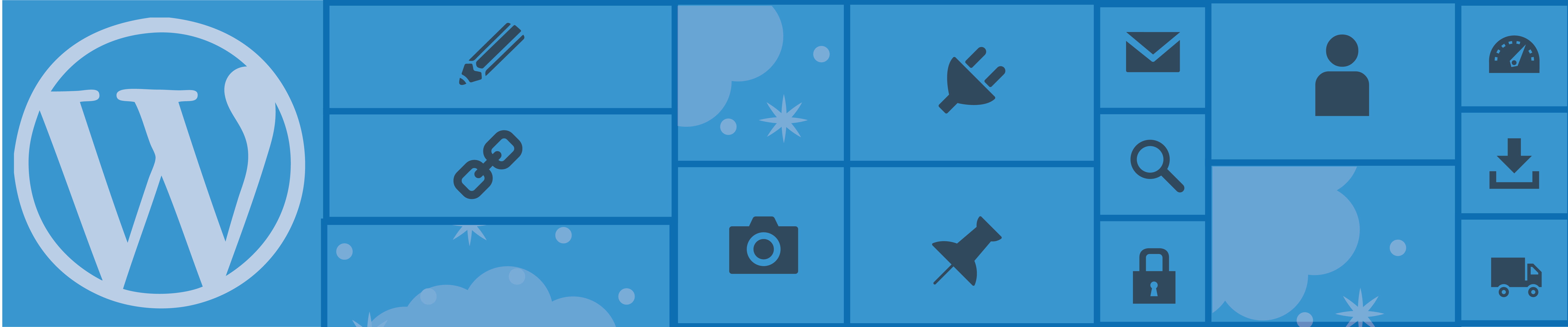
Specialised WordPress Hosting
WordPress is the most popular website and blogging platform on the market, due to its flexibility, ease of use and relatively low cost.
Host Geek is a WordPress hosting specialist. It’s easy to create an impressive looking website or blog and because it’s open source, it can be set up for a minimal cost. WordPress also uses plugins, which enable flexibility and scalability. If you can imagine it – then it can be created!
Whether you are an experienced web developer or an absolute beginner, we will talk to you in a language you understand.
Keeping your WordPress software up to date is extremely important
When you choose a WordPress hosting plan with Host Geek, we will update your WordPress software to ensure that your website uses the latest stable version. It is vital for security and performance reasons to keep your website updated and secure to ward off speed issues and hackers. Let our WordPress experts handle the Geeky details such as automatic setup, core updates, backups, server optimisation, performance, and more!
CHOOSE A PLAN THAT SUITS YOUR NEEDS
WordPress Savvy
$ 18.67 per month (w/GST)*
- -
- Unlimted Bandwidth
- 1GB Disk Space
- 10 Email Accounts
- 10 Databases
- Unlimited Add-on Domains
WordPress Super
$ 28.08 per month (w/GST)*
- Free Domain^
- Unlimited Bandwidth
- 4GB Disk Space
- 50 Email Accounts
- 20 Databases
- Unlimited Add-on Domains
WordPress Fancy
$ 37.42 per month (w/GST)*
- Free Domain^
- Unlimited Bandwidth
- 8GB Disk Space
- Unlimited Email Accounts
- Unlimited Databases
- Unlimited Add-on Domains
*When paid Annually. Billing cycle options: Monthly, Quarterly, Semi-annually, Annually and Bi-annually.
^Your choice of .sg, .com, .net, .org or .info. Subject to availability. Free offer only applies to initial 1-year registration.
ALL WordPress specialised HOSTING PLANS INCLUDE
Instant Setup
SSD Storage
cPanel Control Panel
Free Account Migration
Free download of our WordPress Guide eBook
We genuinely believe WordPress is the best and easiest way to build a website


The guide covers many areas including:
- how to add content (pages and posts)
- how to insert images and other media
- how to customise your chosen WordPress theme
- how to add and delete users
- how to set up security checks.


